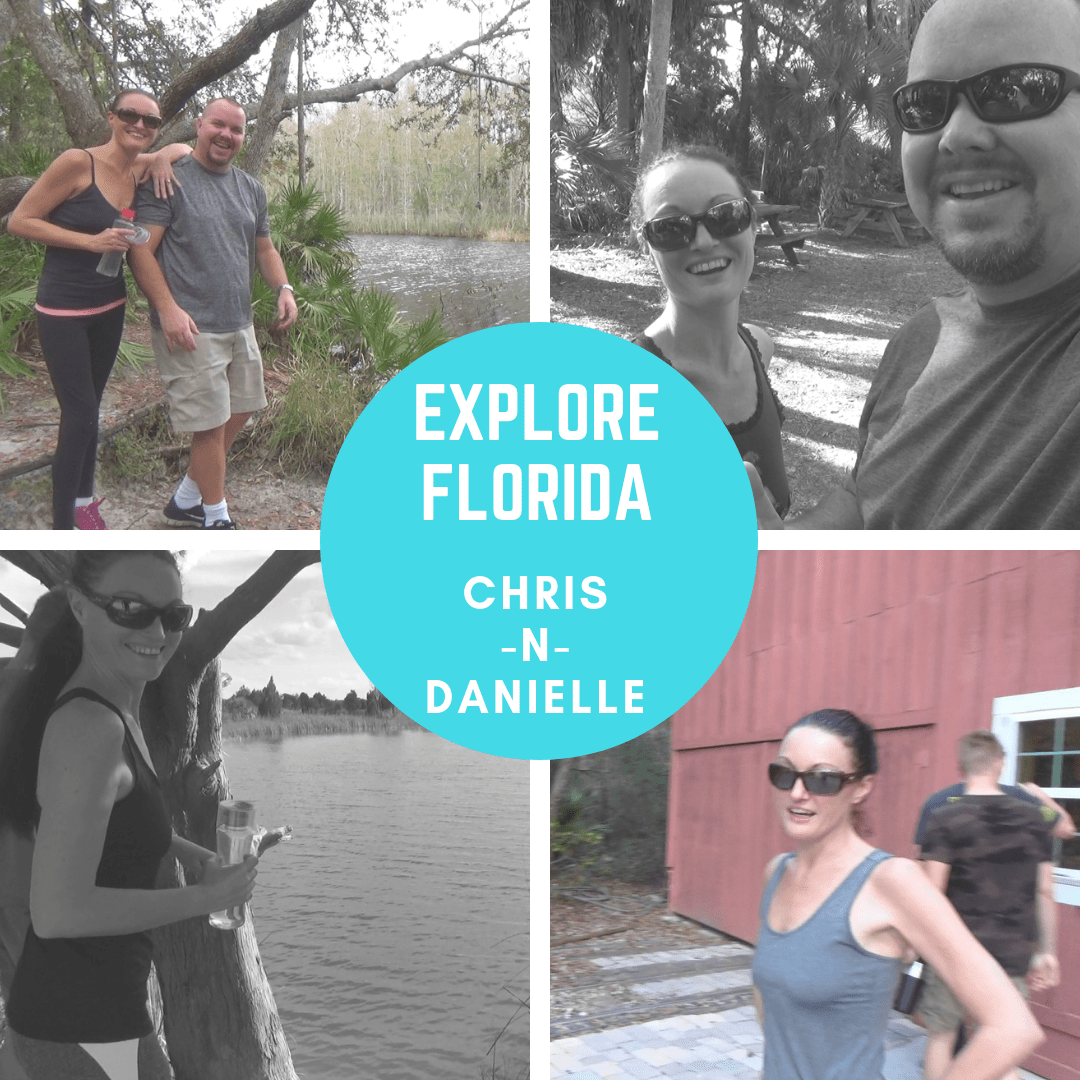Budget Blogging Learning The Ropes
We are 6 months into blogging on a WordPress site we host with Bluehost. It has been a lot of learning and we want to share with you how we get and notify subscribers. There are tons of plugins for WordPress that that will allow users to subscribe and receive post notification and newsletters. If you are looking for a quick solution than stop reading now and go pay for a service. Now if you blog on a budget, want a method to get subscribers, do post notifications for free, by all means, keep on reading.
Building Subscriber Database
The first thing we learn very early is you want to build a Subscriber Database. Depending on your blog there are different amounts of personal information you want to gather, but don’t ask for more info than required for your needs. For us we only ask for an email and name, subscriber name is optional cause all we want to do is share our new content, maybe a newsletter from time to time. When you start asking for more information than needed, you can scare users off, also there are legal guidelines in countries like Europe that frown on this.
Now for what you came for, we use Email Subscribers & Newsletters By: Icegram, because it is very lightweight and offers us what we need free. You can easily add a shortcode
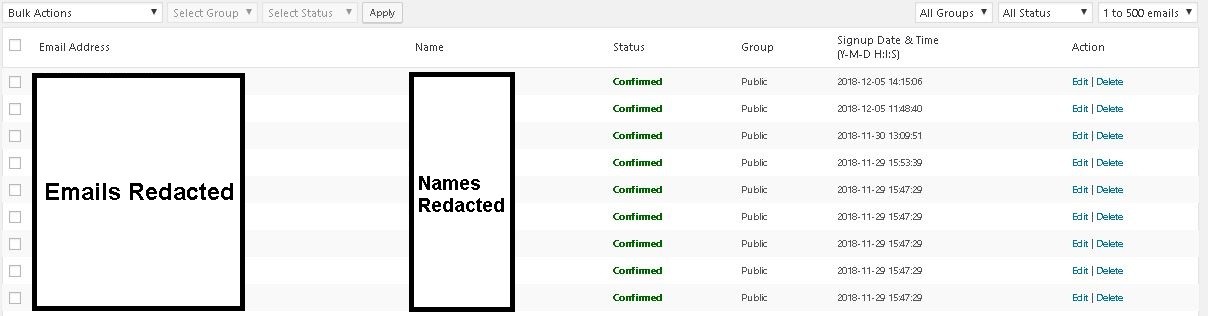
Automated Newsletters And Post Notifications
So now that you are building a database of subscribers that want your content, you have to deliver. Icegram comes with a generic post notification that will send notifications out. If you want to send newsletters the is also an option to do this on-demand as well. While the generic setting Icegram gives you will work, if you want pretty, you are going to have to code a little in HTML. We added some tables, threw in a few pictures with some other stuff we are working on, and gave the subscriber the opportunity to un-subscribe. You don’t want subscribers to feel trapped leaving off a un-subscriber, also you could get reported more as spam by users, then you could end on a spam list.
Here is an example of our Blog Post Email Notifications.

|
Popup Subscribe Website Visits
As we continued our blog adventure we realize we wanted a pop-up to help remind new browsers to subscribe. At first, we thought they would be annoying, then we realized that we offer our information for free, why not have return viewer gained through a popup. The only revenue we get is from ad views, why not bring people back for more views. Most web users understand this, they are willing to cope with a moderate inconvenience for free reading material.
So we pull the trigger and started using the free version of Popups plugin by: Timersys. The premium version has a lot of cool features, but us on a budget, decided for now the free version is all we needed. You may have noticed this pop up on our blog. If you got our ad block warning you notice another pop-up service that will be revealed on a later blog. So subscribe to you can see that blog in the future.
To use Popups for subscribers we used the shortcode for subscribing from Email Subscribers & Newsletters By: Icegram. You do want to keep everything small enough so it can easily be read on a cellphone. Nothing like a pop-up so big that it makes your site unusable on small screens. You then want to set the pop-up not to bother the user for a time period of your choosing. We opted for one pop-up per website user per day, and as we grow we will change this to a week or month. It’s recommended that small blogs remind to subscribe more than larger ones, guess we have to crawl before we walk.
Here is the code for the pop-up we used on this site. It is really simple and will really help you grow your subscriber database like it has done for us.
Welcome To Our Blog
For emails of all our newest content!
Thank you for Reading
We always love when things we post help others, if this article has helped you or you have questions, just comment below. If you love the blogs we produce and want to see more, subscribe. Also, browse around our site, we have lots of great content to include recipes created by Danielle my beautiful bride since 1997.