10.1 Android Car Stereo DIY Install
Installing a Android Double Din Car Stereo with GPS, Bluetooth, and WIFI. I really liked how this system updated the look and function of my car’s audio system at a budget friendly price. Even though the Android Car Stereo was easy to install, fitting it in the dash kit proved to be a challenge. You can go straight to the video of the install below or just continue reading.
What Was Installed:
- Link For 10.1 Android Double Din Car Stereo: https://amzn.to/3eocZrX
- Single/Double DIN Dash Kit for 2001 – 2004 Volvo S60/V70 (Gray): https://amzn.to/3mwRNVe
- Stereo Radio Wire Harness and Antenna Adapter: https://amzn.to/32jxeor Compatible with: Volvo: 2000 2001 2002 2003 S40 / V40, 2001-2009 S60, 1999-2006 S80, 2001-2007 V70, 2003 2004 2005 2006 2007 XC70 – No Factory Premium Amp
So Why Go The A Android Stereo
You won’t find a radio like this in your dad’s old truck. It’s jam-packed with features designed to bring your music to the current generation. In addition to all the functions of a regular car stereo, you’ll also have all the features of your smart phone. From videos, navigation, to even monitoring your car’s ECU, this will allow you to do a lot.

Wiring An Android Car Stereo
Wiring an Andriod stereo is pretty easy if you buy the car specific wiring harness. You will notice that the wire colors for the wiring kit will match your Android Car Stereo wiring. It is simply a matter of stripping them off and matching them up. I usually use heat shrink butt connectors and a heat gun when doing this kind of wiring.
- Heat Shrink Butt Connectors: https://amzn.to/3qmRDkl
- Dual-Temperature Heat Gun Kit: https://amzn.to/3eq7Qje
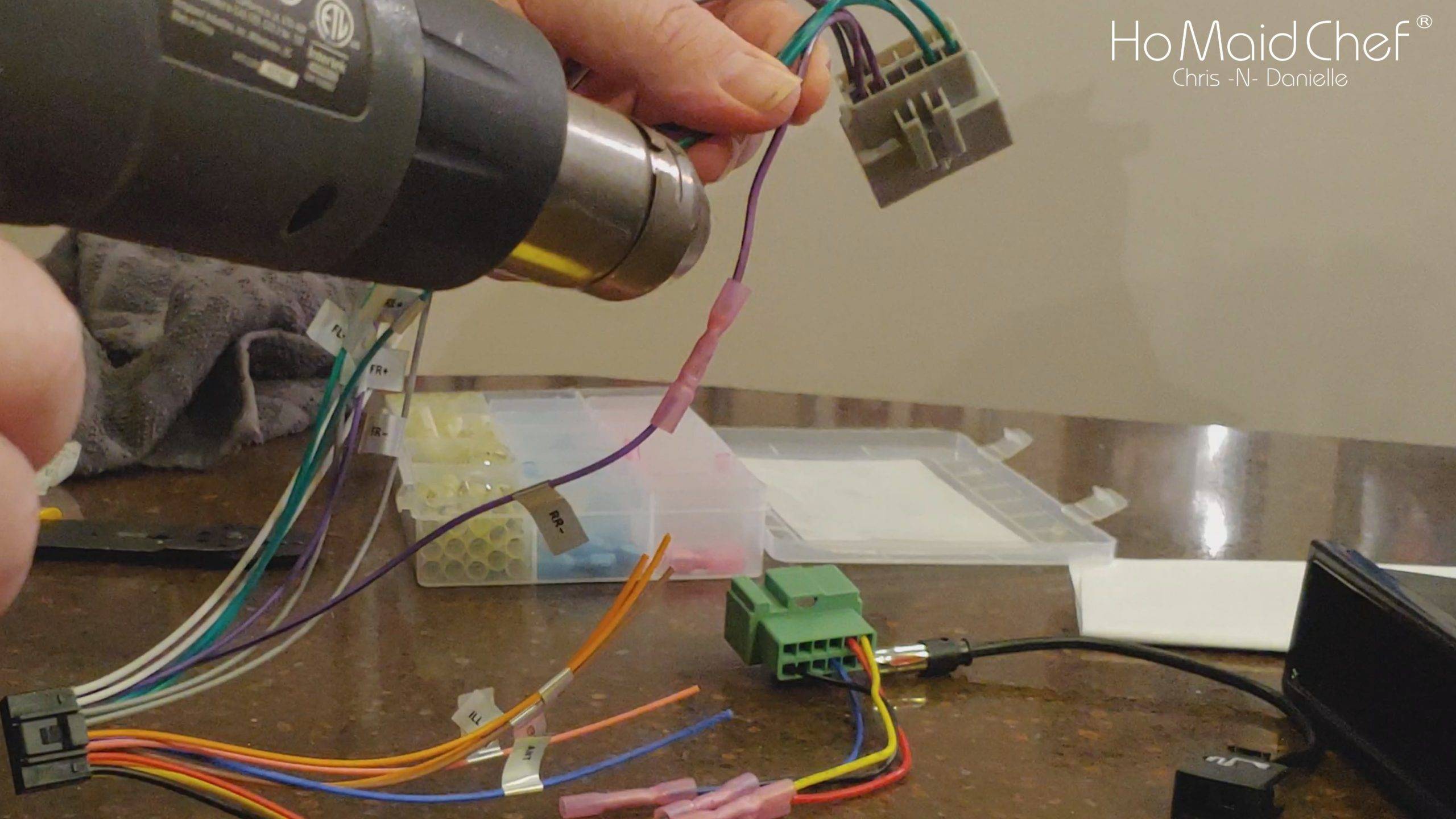
Car Dash Kit Was A Little To Snug
Getting the 10.1 Android to fit in the dash kit was a little difficult, but with a razor we managed to make it work. If you have a Double Din Stereo, you’re going to need a dash kit; otherwise, your installation won’t look very professional. The dash kit we got would fit both a double din and a single din radio in a color that matched our dash. Even with shaving it to fit our radio, it looked great.

For the removal and install of the Radio in a 2001 – 2004 Volvo S60/V70 please refer to the video below.
Topics In Video
- 00:00 10.1 Android Double Din Car Stereo DIY Install
- 01:27 Unbox Binize 10.1 Inch Double Din Android Car Stereo
- 03:03 Volvo Car Stereo Wiring Kit
- 03:47 Volvo Double Din Stereo Dash Kit
- 04:00 Wiring Double Din Android Car Stereo
- 06:48 Installing Double Din Android Car Stereo In Dash Face Plate
- 07:37 How To Remove A Volvo Car Stereo
- 10:21 Installing Double Din Android Car Stereo
- 14:44 Android Car Stereo Installed, Now Let’s Crack Some Tunes
- 17:45 Outtakes During Double Din Android Car Stereo DIY Install
Tools We Love:
- Milwaukee 18-Volt Drill and Impact Driver Kit: https://amzn.to/366BwxM
- Husky Mechanics Tool Set: https://amzn.to/3kuGUzD
- Angle Grinder https://amzn.to/36FaC09
- Forney Easy Weld Welder https://amzn.to/3romDR1
- Welding Helmet https://amzn.to/3wOq58z
If you like this and it has helped or you have an idea to improve this post, feel free to leave a comment below. You can also send us direct feedback from Contact Us below if you so desire. Our mission is to help others through self-discovery and improvement, your journey begins with that first step.
See our shop for branded gear!
Check out Dining in with Danielle for great recipes!
See About Us author information!
Leave feedback, all information comes from our experiences, it can be flawed.
Equipment:
All videos are edited with Sony VEGAS Pro
https://amzn.to/2GrzE77
All recording equipment is Sony and our main camera is the HDR-CX675 offering servo steadied filming and 5.1 sound.
https://amzn.to/2BlJxQb





